creative beauty businesses. Start here:
HOW TO GET OTHERS TO SHARE YOUR SALON PINTEREST PIN
... “follow” other relevant Pinterest users
Following and Communication
To get others to share your Beauty Salon pinterest pin, be sure to share theirs too… or leave comments and click “Like” on Facebook.
Do be sure to “follow” other relevant Pinterest users.
Sharing Pins with Another Pinner
When you want to share a pin with a particular user, type “@” plus her username (e.g. @bittysilver). Several suggestions will start loading (especially if the name is common, such as “@johnsmith”, but simply select the one you want. (You’ll know which one is correct, if you’re following them!)
One of the best parts about using “@name”: You can mention a particular user in any pin or re-pin description or comment, and the user you mention will receive a notification.
This can create real bonding.
Building Your Facebook and Twitter Following
One great way to build your Facebook and Twitter following, as well as your Pinterest reputation: Tweet or Share your Pins.
But don’t overdo it! You’re probably already becoming irritated by a particular type of pin that at least three of your Facebook friends seem to be inundating your feed with, every five minutes! And that’s the “Quotes” type pin made popular by Pinboard “Quotes to Live By”, whose tagline is: " Things we wish we had said first... but we're glad someone did!”
Quotes-based pins have caught on like wildfire in certain circles, because they offer people an easy pin to share – but be careful with that.
Sometimes marketers develop a herd mentality and begin to think in stale old ways, using Quotes pins the way they used to randomly share article links with followers just for the sake of “maintaining a presence”.
There is nothing wrong with sharing a particularly brilliant or juicy quote now and again, but vary your Pinterest shares (and all your other posts) on social networks. If you post a share a quote this morning, don’t do what the rest of the marketing world seems to be doing and share six more before lunch. Instead, share a photo next… or a video… or a recipe... or whatever else will interest your social network following. And pay attention to pacing your Pinterest shares. If you absolutely love five Quote pins, pick the best one and share only that.
If you are endlessly bombarding friends with Wise Words (no matter how apt they strike you), you risk coming off as preachy – and, at worst, a bore. So save the “Quotes to Live By” for really juicy ones, and make sure you don’t overdo the Pinterest sharing (tempting and fun though it is!)
Moral: If you can see your own Pinboard posts dominating a friend’s page – you’re sharing too much!
If you're interested in more ideas to build your salon business, check out these other blog posts:
- How To Start A Successful Beauty Salon Blog
- How to be a Rock Star Pinner for Your Salon
- How Pinterest Works for Your Beauty Salon
- What is Pinterest and What it Can Do for Your Salon
- Pinterest Marketing Strategy For Your Salon or Spa
Keep it Appropriate
While we’re on the subject of over-pinning, let’s also take a look at over-promoting… oneself, that is. While, as marketers, we definitely want to use Pinterest to help build our internet presence and our businesses, keep in mind that Pinterest has a strong mandate and persona as an entity in its own right.
Pinterest will remove Pinboards that blatantly self-promote. It’s not a platform for free advertising. If you want to sell your amazing new yellow umbrella, don’t populate your pinboard with photos of only your products. Instead, feature your new yellow umbrella (complete with price and your photo linked to your sales page) and immediately add:
- Photos of kids splashing in the rain
- “Art” shot of a dramatic rain cloud or freeze-motion single raindrop hitting a puddle
- Photo of drenched model
- Witty Quote about rain
- Photo of funky rubber boots
And so on. But there’s a really simple, powerful way to feature a product (providing you have other Pinboards under your profile that are not blatantly commercial)…
Create a new Pinboard called “Yellow Umbrella” and upload it to the “Gift” category, setting a price.
Developing the Art of Power Pinning
One further trick that’s worth knowing: Setting a particular photo on your Pinboard to be your Cover photo.
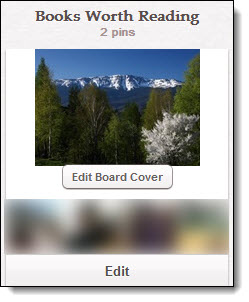
Simply hover the mouse over the large, topmost “Cover” photo and when you see the button “Edit Board Cover” appear, click on it.
You can then scroll through the pictures on your board and select and save the one you want to catch people’s eyes with – your most dramatic or relevant photo on that Pinboard.
(Be sure to add a Description for each Pinboard too – click the “Edit” button at the bottom of the Pinboard thumbnail.)
Video Sharing
One other wonderful fact about Pinterest: You can share videos! In fact, make it a habit to split your video sharing between Pinterest and YouTube for maximum exposure.
You can share your own videos, or others’. You can share any type of video from the latest movie trailer to preparing Steak Tartare.
But keep YouTube for Aunt Helen’s visit from Nevada and stick to the Pinterest unwritten rule about everything being theme-based or visually striking.
What You Should Do Next, After Signing Up…
Started your Pinboards and feeling confused? Stop everything right there, and follow this next suggestion to the letter.
There are two ridiculously simply places to find out what you need to know –
1. The basic Pinterest Help page, which goes through each process in simple tutorial format…
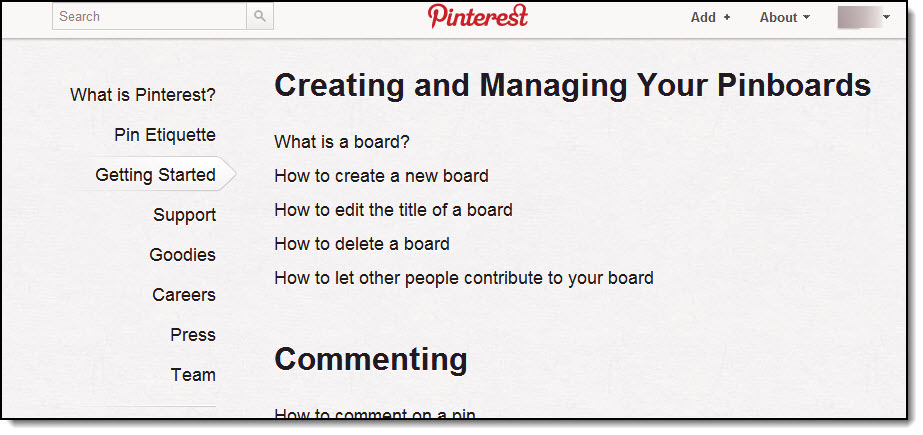
2. And the Pinterest Zendesk, which deals more with specific quirks and exceptions.
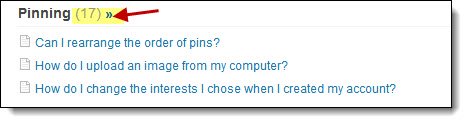
Usually, Help sections are confusing and annoying features, there to be accessed as a last resort. Not so with Pinterest. Think of the Help Section and the Zendesk as wonderful, clear tutorials. The Help Desk in particular has perfected the art of telling you how to do things with memorable simplicity.
Don’t skip those two Pinterest resource sections – they’ll help you power-pin with confidence more quickly than all the “Marketing Tips and Tricks” articles in the world!
In fact, once you’re signed up, read through them on the spot!
Do that, and you’ll feel confident and comfortable with Pinterest – and pretty soon (this being a brand new type of social sharing) you’ll be coming up with unique, original and effective marketing strategies of your own.
Happy Pinning!
Have a Pinterest Pin Sharing Success Story?

